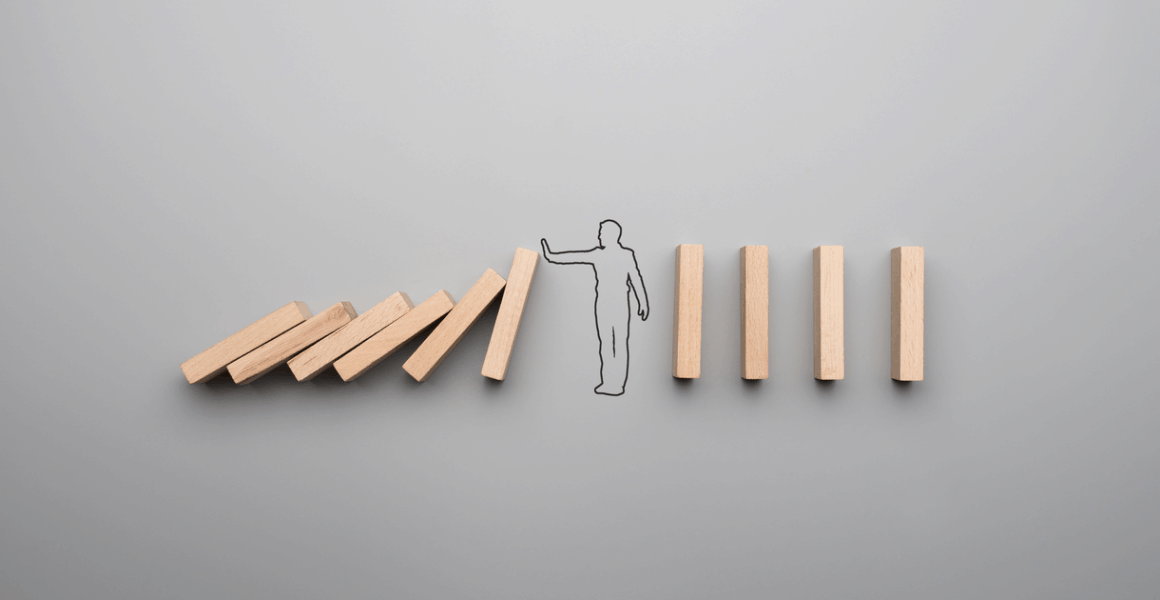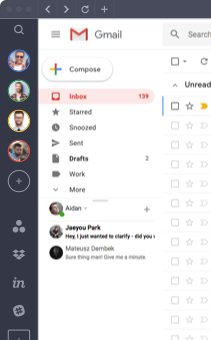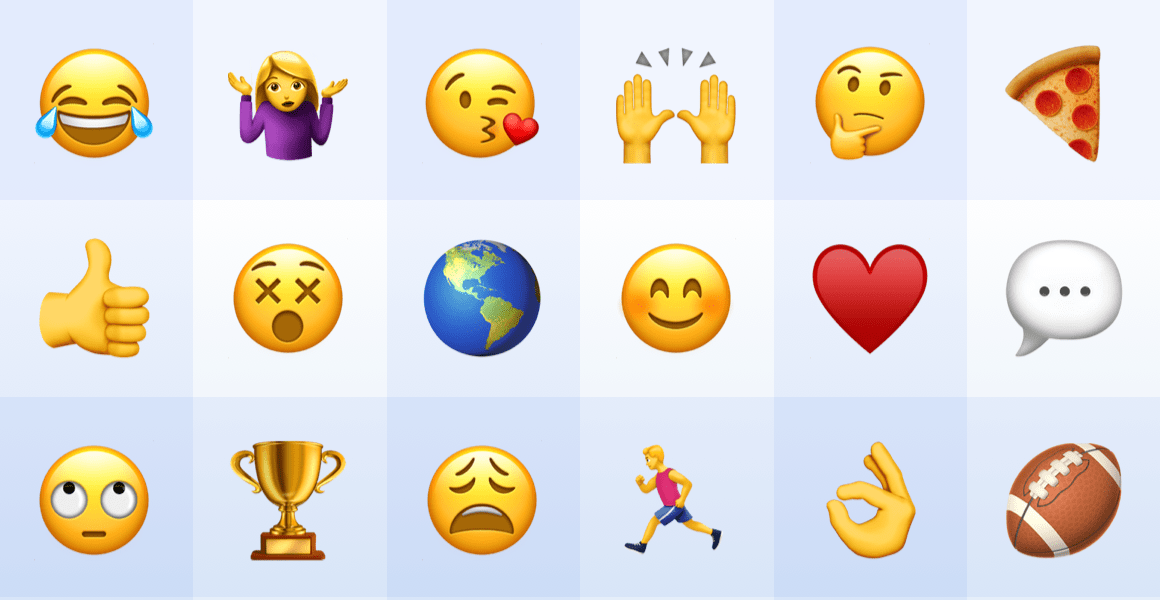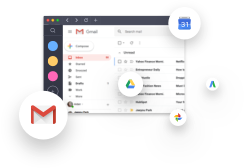Slack Status Setup and Customization Guide
Busy? On vacation? Let your teammates know you're occupied with a simple Slack status. When your work is getting on top of you, it's easier to let everyone know via a status. Otherwise, that's just one more thing you have to do when you don't have the time to.