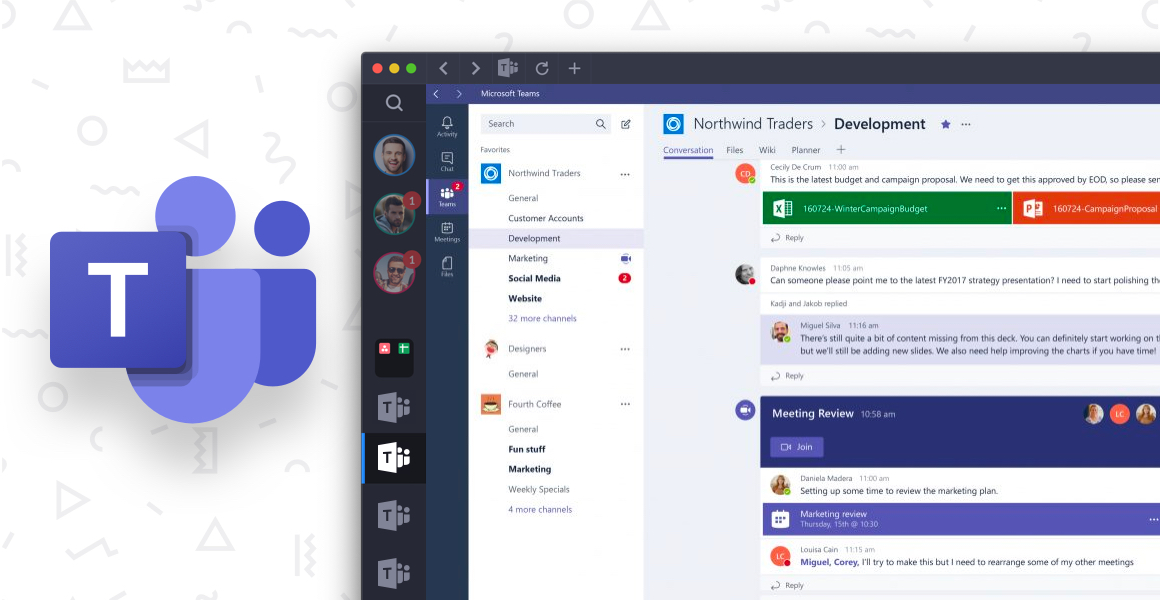
How to Manage Multiple Microsoft Teams Accounts
The easiest way to switch between multiple Microsoft Teams accounts on desktop is to download Shift and add all of your accounts.
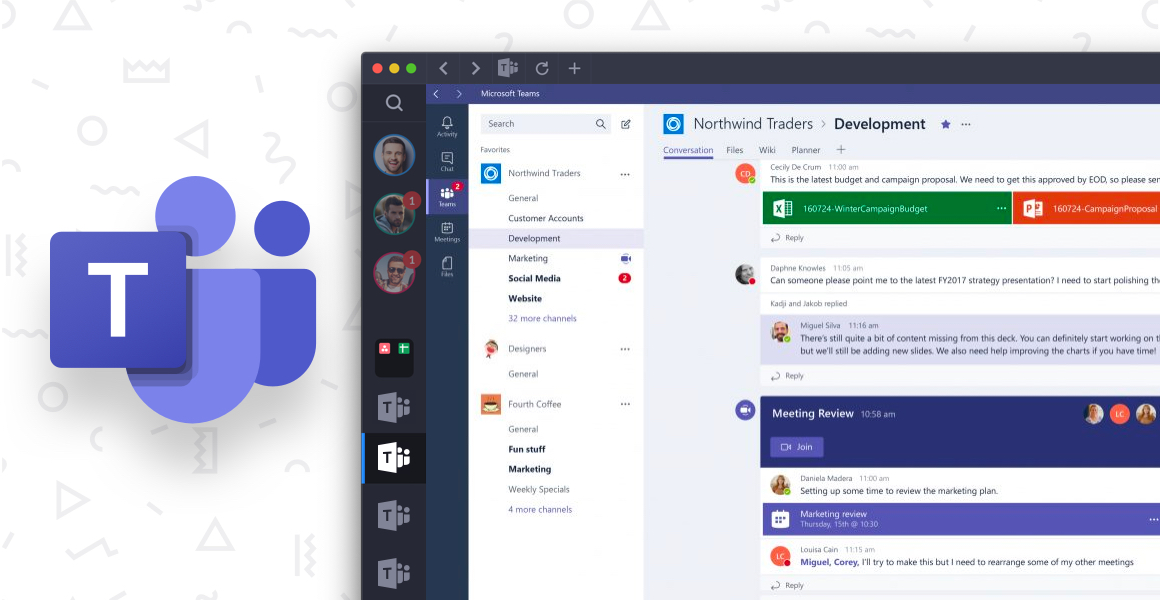
The easiest way to switch between multiple Microsoft Teams accounts on desktop is to download Shift and add all of your accounts.
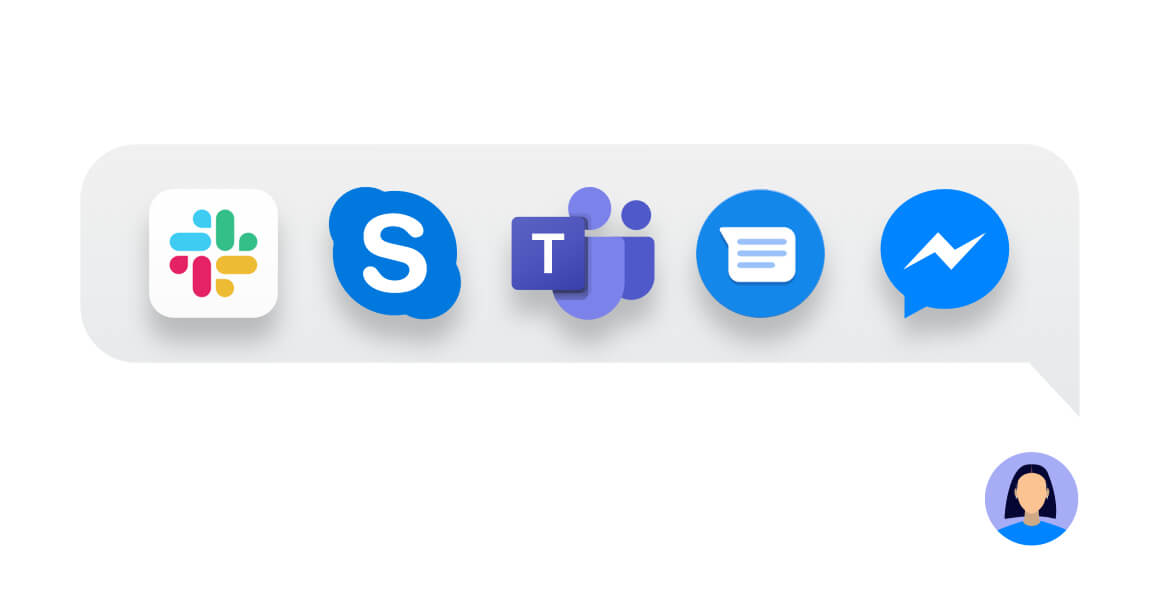
Now that you’re ready to start looking for the best chat app for your team, here’s a list to help get you started.

We’ve made a list of the 12 best video conferencing apps and broken down their features and pricing so you can decide which app will be best for your needs.

With the right collaboration tools, your team can stay in touch throughout the day, whether they’re in the office or working from home. We’ve pulled together a list of all the tools you’ll need to make collaboration work for your business.

As working from home has become more popular in recent years, managers have learned that remote work requires a different skillset. You can’t simply schedule a meeting in the conference room or have employees work side by side on a project.
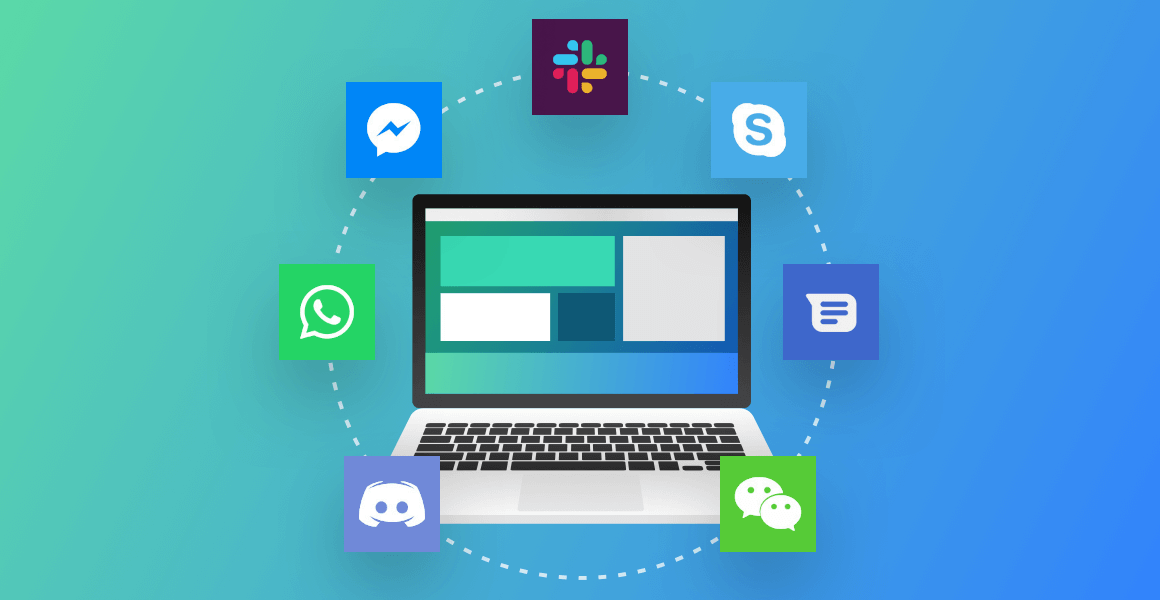
It’s easier than ever to communicate with other people. You can text, call, message, or email, in addition to talking in person or interacting on social media. On top of that, you have social media and business apps to manage. Trying to keep up with all those different apps gets exhausting.

Microsoft Teams vs Slack: which one is the right fit for you and your team? We're breaking it down with a high-level overview of the world's two leading company chat software.
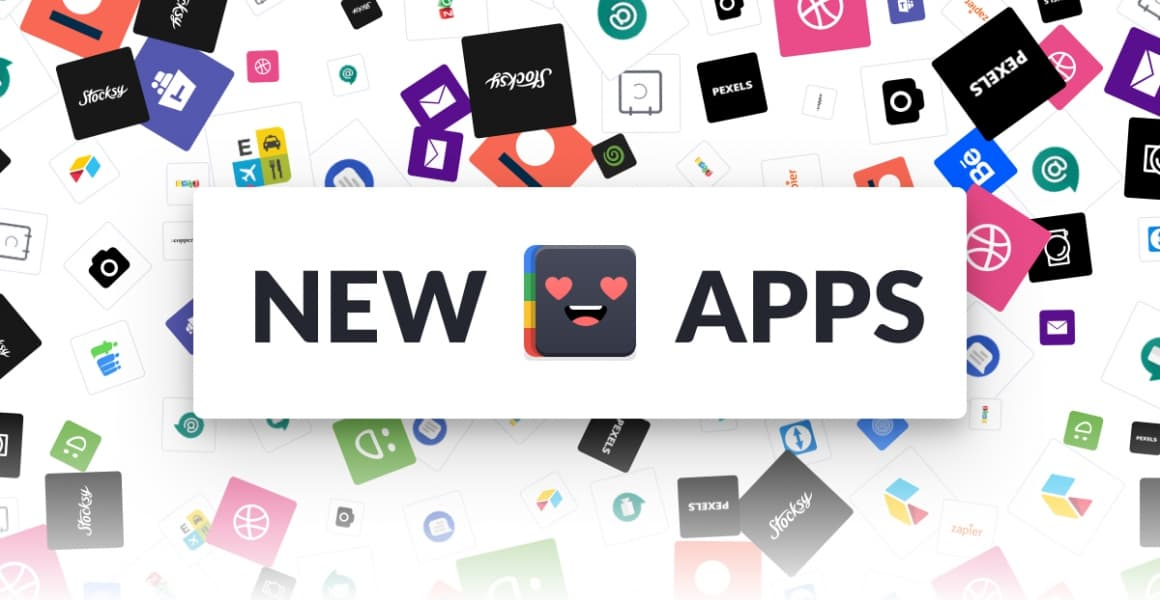
We live in an app-obsessed world, which makes it more important than ever to take the time to hone in on a few apps that work for you and your personal workflow. After all, apps are supposed to help you de-clutter and simplify things. Here at Shift HQ, the jury is still out on what the best apps are, but we are committed to providing our most productive customers with the choices they need to get work done faster.