
Archive Vs. Delete: What To Do After Reading an Email
While using Shift makes shifting between multiple email accounts and other Google services effortless, when it comes to Gmail some users still have issues in determining archive vs delete.

While using Shift makes shifting between multiple email accounts and other Google services effortless, when it comes to Gmail some users still have issues in determining archive vs delete.

Setting an out-of-office / vacation reply to people who send you an email is polite and lets them know that you won't be answering their email until you return. Google's Gmail platform makes it easy to set up this automatic response and remove it once you have returned to your office.

If you're sponsoring an event or having a party, it's easy to send an invitation to your friends and acquaintances for free via your Gmail account and Google Calendar.
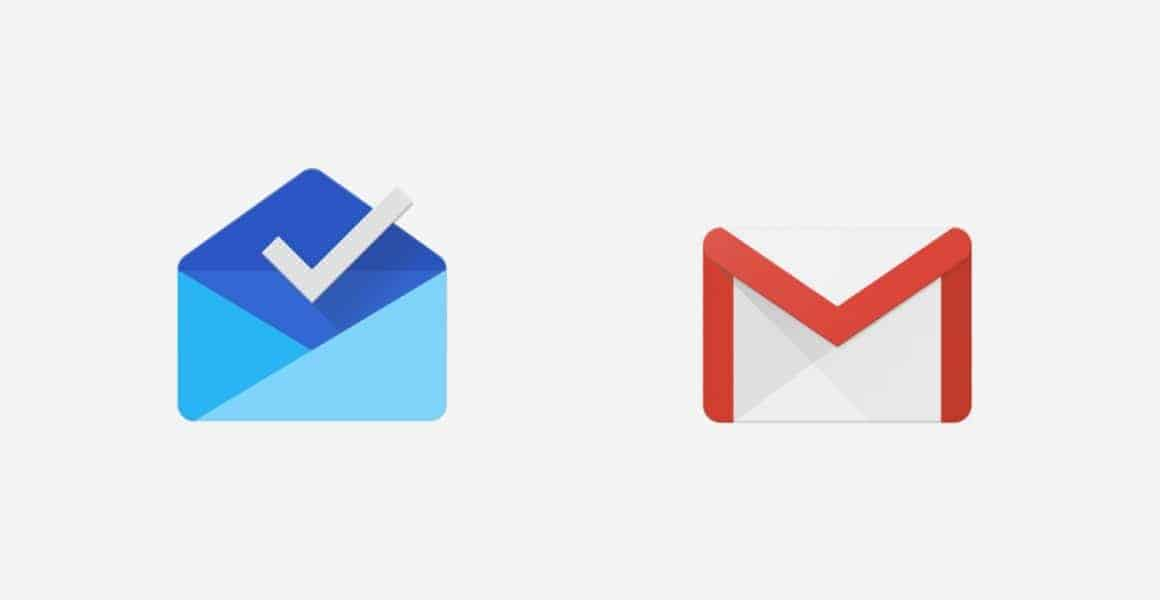
Google just announced its plan to phase out Inbox by Gmail by the end of March 2019 “to focus solely on Gmail.” After its initial invitation-only release in 2014, Inbox by Gmail has been a testing ground for new email functions.

Between the endless stream of marketing emails, unimportant notifications and the occasional forwarded chain email sent by an old-fashioned relative, it can be difficult to make sure that you're seeing the important messages in your inbox. Creating Gmail filters can help you sort through the chaff and never miss another important email.

Once you learn how to start a video call right inside Gmail, you no longer have to think about or worry about the process of connecting with your team. It's easy, and it is one of the best ways to keep costs down and everyone in the loop.

Link all of your Gmail calendars in one place so you can view and edit them at any time, anywhere. Having a simple calendar with everything you need to do in one place speeds up your efficiency and keeps you on top of all tasks. Here's how to set up this Gmail Calendars feature in Shift.

Keeping your inbox organized can feel like an impossible task. Every time you think you have a handle on it, more messages keep pouring in and messing up your system. Luckily, Gmail offers several organization tools to help you keep things under control. One under-utilized but useful option is Gmail labels.

When you learn how to organize your Gmail accounts with conversations, you'll quickly be able to move through your tasks and gather information with ease.

If you have a lot of email coming in each day, it can be hard to stay organized. Fortunately, Gmail has some great features available to help you get the most out of their service.