
WordPress Plugins you Need to Try
WordPress is more than just any old platform to host your blog. It's the most prevalent content managing system in the world. And you really ought to check out these plugins...

WordPress is more than just any old platform to host your blog. It's the most prevalent content managing system in the world. And you really ought to check out these plugins...

So, there’s this pretty cool thing that happens after every 12 months where...

To make the most out of your Slack workspace, you need to have a good handl...

Like investments, the ‘best’ productivity tool for you is subjective. It wi...
Shift is a logical & beautiful solution for managing everything better. Gmail, Calendar, Drive + all of your favorite apps.
Download Now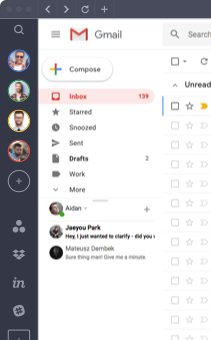

Staying productive during the holidays is not something we, as humans, are wired for. However, doing so will do us good. And so we've rustled up some top tips for staying productive - regardless of how much prosecco you've had.

Multitasking is a skill that's often prized in the business world. Companie...

Over-commitment is one of those things that serves no purpose other than to...

Here at Shift, we’re committed to streamlining your workflows, and personal-life-flows to help you get stuff done more efficiently. We As 2018 comes to a close, we wanted to up our app game significantly, so we’ve added 104 new apps to the mix! *mic drop*

I'm not going to beat around the bush here - having online storage is the B...

With Gmail delegation, you can add another Google user to your Gmail inbox ...

WordPress is more than just any old platform to host your blog. It's the most prevalent content managing system in the world. And you really ought to check out these plugins...

So, there’s this pretty cool thing that happens after every 12 months where...

To make the most out of your Slack workspace, you need to have a good handl...
Shift is the desktop workstation that streamlines all of your apps and accounts in one beautiful place.


Like investments, the ‘best’ productivity tool for you is subjective. It will not be the most widely-used one, or the highest-ranked, or the most expensive one. Instead, it’s the one that is best suited to your situation, and the one that fits best into your working style.

Staying productive during the holidays is not something we, as humans, are ...

Multitasking is a skill that's often prized in the business world. Companie...

Over-commitment is one of those things that serves no purpose other than to kill, steal, and ruin productivity.

Here at Shift, we’re committed to streamlining your workflows, and personal...

I'm not going to beat around the bush here - having online storage is the B...

With Gmail delegation, you can add another Google user to your Gmail inbox without giving up your password. The delegate can then read and reply to your messages for you while you're busy flying around the globe to attend meetings. It's like having an assistant without giving up your secret password.
Shift is a logical & beautiful solution for managing everything better. Gmail, Calendar, Drive + all of your favorite apps!
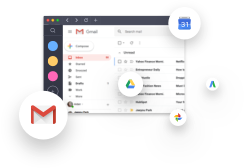 Download Now
Download Now