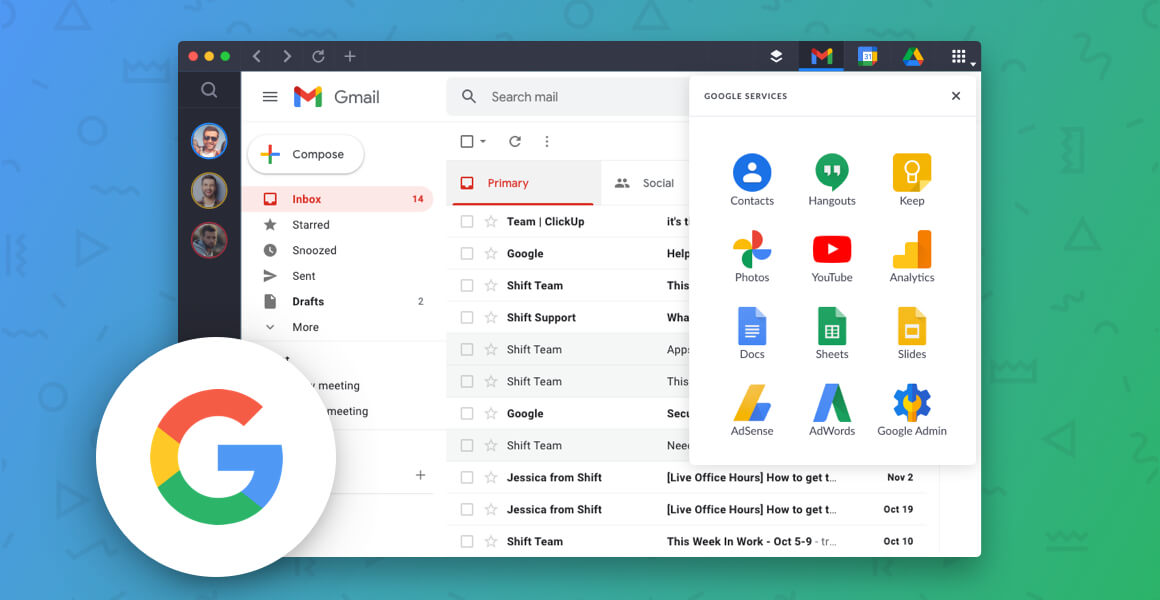
How to Manage Multiple Google Accounts
Keeping up with all of your Google accounts can be challenging. Here’s what you need to know about managing multiple Google accounts.
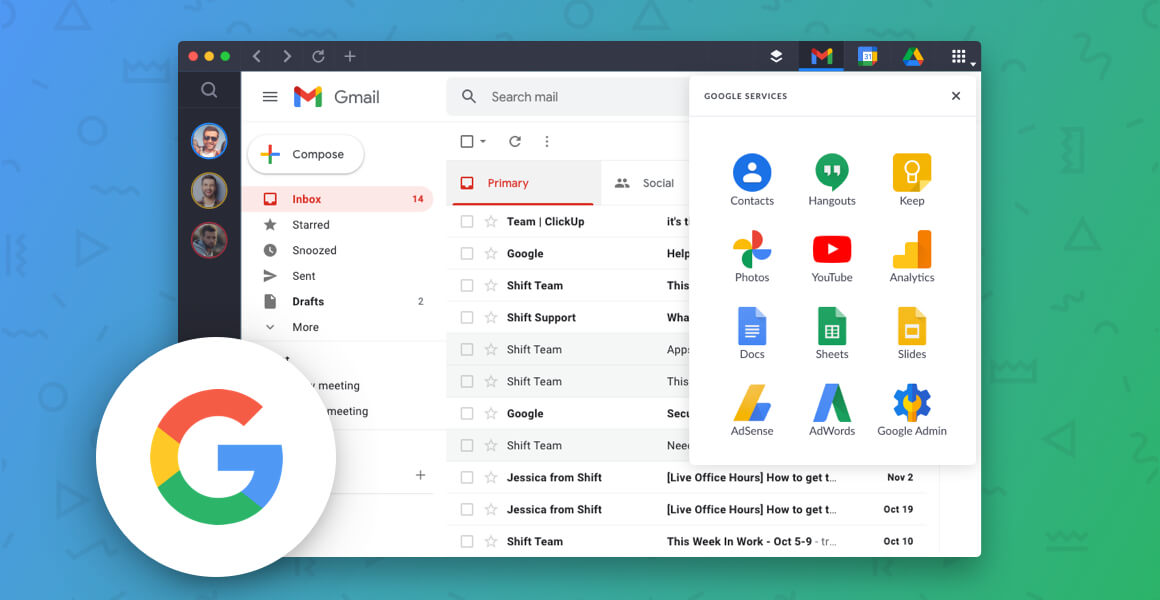
Keeping up with all of your Google accounts can be challenging. Here’s what you need to know about managing multiple Google accounts.

Learn the best ways to manage multiple Google Calendars.

Aahhh, 2019…finally. For many businesses, this will be the year of real-deal productivity and priority. The start of this new season of business growth will have everything to do with equipping our workplaces and teams with the best tools and technologies for getting (and keeping) the ball rolling. For many brands, this translates to making some much-needed moves away from outdated, unfulfilling tools and into more viable alternatives. And from what we’ve seen and heard so far, corporations and small businesses are increasingly making the switch to G Suite – and it’s paying off.

If you're sponsoring an event or having a party, it's easy to send an invitation to your friends and acquaintances for free via your Gmail account and Google Calendar.

Link all of your Gmail calendars in one place so you can view and edit them at any time, anywhere. Having a simple calendar with everything you need to do in one place speeds up your efficiency and keeps you on top of all tasks. Here's how to set up this Gmail Calendars feature in Shift.

They say time is the only thing we can’t get more of, which is why we’re so passionate about finding shortcuts that work.Let’s face it—whether you fancy yourself a productivity master or not (yet)—we all need a little nudge here and there to help us re-center our day and focus.