With the rapidly evolving world of work and the “shift” (no pun intended) to remote work in recent years, companies are now, more than ever, securing the tools their team needs to be their most productive selves. Managing a team has never been an easy task, but managing a team in a remote setting can present even greater challenges. Working remotely can increase distraction and requires a higher personal accountability for each person on the team to complete their work. A combination of these two factors can pose problems across any team, regardless of the work environment. That's why Shift has been hard at work on Shift for Teams! Shift for Teams not only improves communication by keeping messaging platforms in one place, but it also streamlines your workflow while consolidating accounts. Whether you are working in-office, remotely, working independently or as part of a team, Shift can help you streamline your workstation and keep all of your mission-critical information in one place.
What is Shift?
Browsers were built for browsing in, Shift was built for work. Shift serves as an all-in-one workstation for your digital workflow, a centralized hub for all your email accounts, web apps, calendars, and to-do lists. Shift allows you to manage your workflow more efficiently, and empowers you to achieve your goals in the most productive way possible.
How can your team benefit from using Shift?
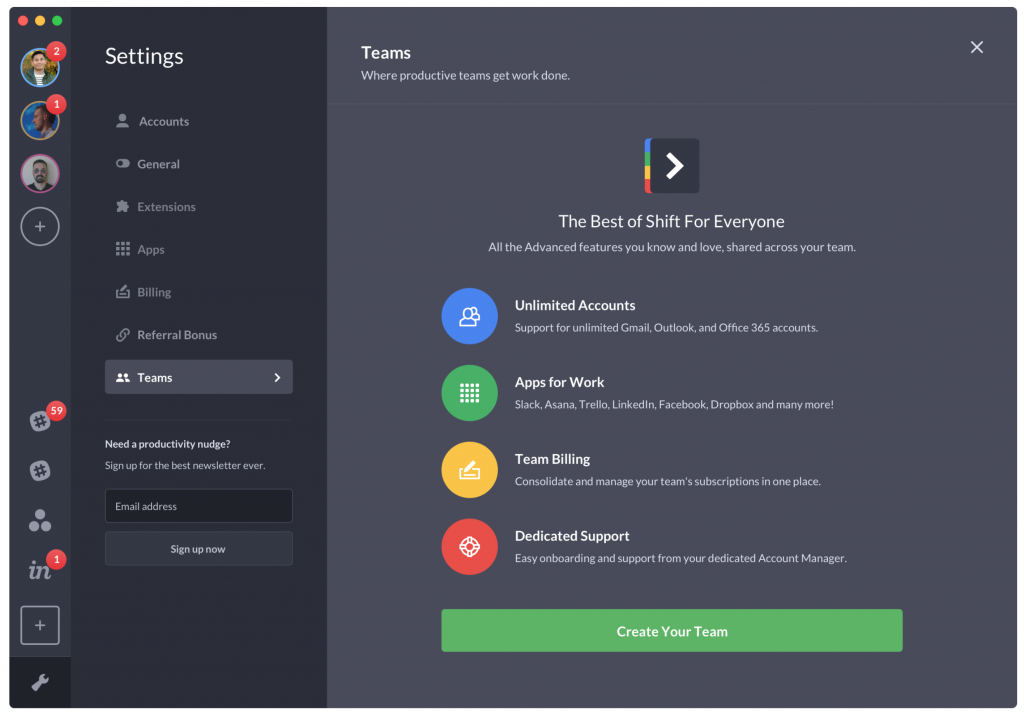
According to Deloitte’s, The Digital Workplace Reimagined most workers toggle between apps 10 times an hour, costing organizations 32 days per worker, per year of workplace productivity. Imagine saving your company 32 days of work PER worker, per year of workplace productivity. There is a simple solution to solving this problem and boosting team productivity: Shift.You can integrate all of your favorite apps into Shift and visualize your workflow in a synchronized space that encompasses all of your socials, emails, calendar, and to-do-list notifications. Imagine the time you could be saving (32 days per worker!) by eliminating the pain point of logging in and out of multiple accounts. In Shift, you can effortlessly toggle between all your accounts hassle-free. To easily toggle between accounts, apps, and tabs. Shift can jumpstart your team's productivity by helping your staff stay productive, organized, and on track all while making billing and license management easy.
"Shift for Teams is everything we needed to boost our organization's productivity; it's the simplest way to yield huge results. Since we adopted Shift, we've streamlined our workflow and eliminated the multiple inbox clutter entirely. My team couldn't be happier about it." -Alex Boone, CEO, Entrepreneur's Organization, UCSD
This piqued your interest? Good, ours too! Imagine, you work for a company that consults for 10 different companies, each of which has its own email. You hit send on an email, and suddenly realize you accidentally sent an email to company A with a company B email address. Your heart sinks. Running multiple emails can present many liabilities. Struggling with context-switching? Shift gives you the ability to be signed into multiple emails at once, while keeping each email completely separate. So you can keep sending your emails without the stress of if it’s sending to the correct company, from the correct company.
Workspaces are a Team's Dream

Workspaces are a focused collection of apps, tabs, and bookmarks for you to mix and match any way you choose. Workspaces are a quick way to collect and share important apps, tabs and bookmarks that you will want to reference together. Tabs are highly flexible and can be added and removed quickly. The best part? Workspaces are shareable, making them perfect for your team!
Create a Workspace for each client or project
Workspaces keep logins, ideas, and information separate and organized for different projects you are working on or different clients all together.
If you manage multiple social media accounts for multiple clients, for example, you can create a Workspace for each client so you won’t have to log in and out or search through the sidebar for the right account. You can also add a title to each Workspace so it’s easy to see what the purpose of that Workspace is at-a-glance.You can also keep projects organized by creating a workspace for each one. That way, everything, including brainstorming notes, tasks, design, and development tickets are all together in one place so no one loses any key information.
What is the difference between Shift Advanced and Shift for Teams?
Shift for Teams is our enterprise subscription plan that provides additional perks above and beyond Shift Advanced for individuals. With Shift for Teams, you gain access to different roles and permissions, streamlined billing, and an easy-to-use Teams dashboard to manage licenses and team members.
Check the full breakdown for plans in Shift here.
So, what are these additional perks?:
Roles & Permissions
Every Shift Team has two roles: Admin and Members. The Admin is the team's main point of contact for all account changes and billing-related inquiries. The Admin is also the only one who has the ability to manage the Team dashboard and update billing and payment information for the team.
Each member on a Shift for Teams subscription has the ability to add any emails, apps, and workspaces to their own setups, providing your team with maximum flexibility to customize their setups to suit their individual workflows. Shift for Teams does not share login or setup information in any way.
Unified Billing
Each time your annual Shift for Teams subscription renews, or each time you add more team members throughout the year, you get a single invoice for each transaction that gets sent to your Admin. The annual renewal date is based on the date the Admin first purchased a subscription. Each time an additional license is purchased throughout the year, the amount charged will be prorated based on the length of time between the renewal date. More about this here.
Teams Dashboard
The team Admin gets access to a dashboard that can be used to purchase additional team licenses and manage team members.

Shift for Teams FAQ’s:
Q: Can I control what apps my Team Members can add to their Shift setup?
A: No. Each individual team member has control over their own Shift setup and can add whatever emails, apps, and workspaces of their own. If you’re looking to add some control and structure to your members’ setups, we recommend creating Workspaces and giving your team members view-only access. This way, your team members would have access to the Workspaces you set up and would not be able to alter them. Read more about permissions in Workspaces here.
Q: How much does Shift for teams cost?
A: Check our latest pricing here. ?
Q: Do I automatically get reimbursed for unused Shift for Teams licenses?
A: No. When you purchase licenses for Shift for Teams, they are on an annual basis only. We do not offer a credit on unused time for any vacant or unused licenses.
Q: What is the difference between an Admin and a Member on Shift for Teams?
A: The Admin has the ability to control purchasing, billing, and team member management. The Admin controls who fills the seats/licenses on the team. A team Member does not have the ability to purchase, change billing, or alter the team in any way. More about that here.
Q: I got a discount for Shift Advanced, does it also apply to my Shift for Teams Account?
A: No. If you purchased Shift Advanced at a discounted rate, your discount will be voided and the difference between what you paid and the regular price of Shift will be added when you purchase a Teams plan. Read more here.
Note: Exceptions are for those who qualify for our Non-Profit and Educator discounts.
















 Share on Facebook
Share on Facebook Share on Twitter
Share on Twitter















